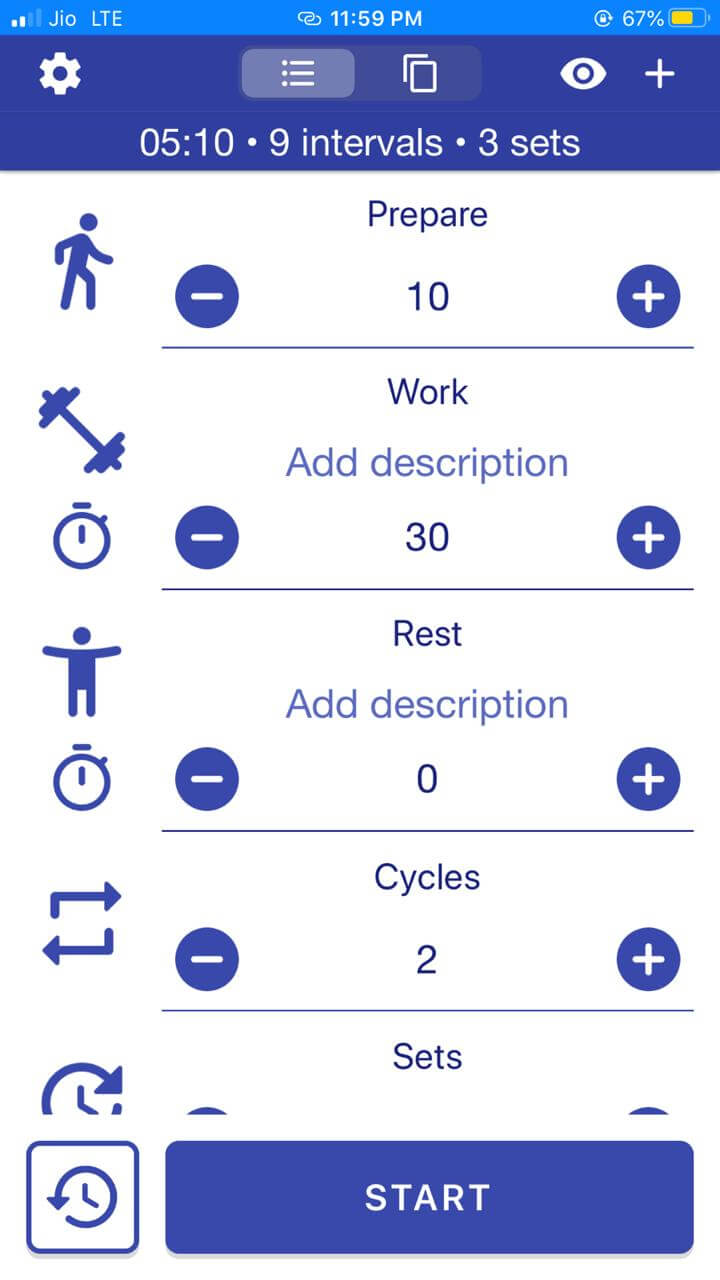2.5K



If you are working out from home during this quarantine, and want to make the maximum out of those workouts, then workout timer applications will help you to a large extent. Time under tension method is one of the greatest ways to make the body burn more fat, and HIIT training does that effectively. The gym is not the only place to keep your body fit and activated, HIIT workout can replace the gym and also help you achieve your fitness goals.
High-intensity interval training
High-intensity interval Training comprises simple bodyweight and cardio exercises with a brief interval between sets. These are very effective for fat loss and burns lots of calories. Please do a warm-up before starting your exercise. These should be your go-to home workout strategy if your goal is to lose weight.

Why workout Timer?
There are many benefits of using a workout timer. We can fuel home workouts with workout timers by sticking to a specific working and resting period.
- Time under tension method makes your body burn more fat.
- Sticking to specific timing and doing our workout will make workouts more interesting.
- Lesser intervals will make our exercises harder and high in intensity.
These timers can help you shift to HIIT and will make it easy to get to your fitness goals when you’re short on time. If you have 10 minutes, HIIT can make it pay off — and these apps provide all you need to get sweating, hustling, and feeling fit.
Tabata Timer

There are lots of fitness apps and workout timers on the market, we found Tabata timer to be the best workout timer app for our short and high-intensity workouts. This app can do wonders if you know how to set it up. We will take you through the application and help you with the setting up process.
Tabata workout is a form of HIIT, where you workout with a brief interval. By restricting your rest period, we can create time under tension strategy. We can also use this as our gym timer with extended intervals.
Why Tabata Timer App
The Tabata Timer is a straightforward interval timer app, which doesn’t feature any fancy settings but solves the purpose on point. There are 7 options inside the app which should correlate to your training. Set this app according to your needs, and you will enjoy the simplicity of the application.
This app is available for both android and ios, we can download it from the app store. The app also features a countdown, time interval, total training time, and also functions as a stopwatch for every set. There is also an option to set the rest time or cool down time after the workout.
App Features
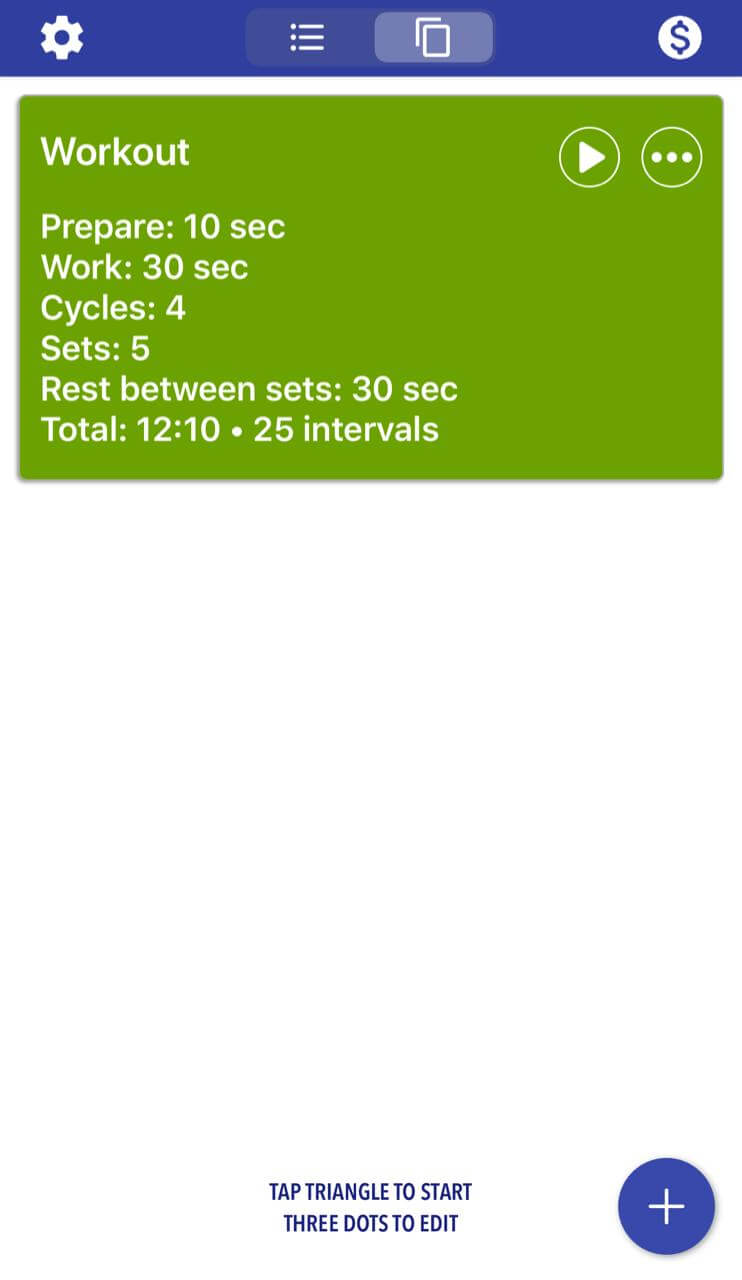
- The app also features another tab that allows you to save your setup, via which we can set this app for multiple workout plans and save it to use it when required.
- The app also allows us to share our workout settings with others so they can set that up in one touch.
- The setup preview can be viewed by clicking the eye icon at the top right-hand side.
- The timer pauses when on call.
- Keep screen on mode.
- The timer works on the background, which allows us to listen to music.
- There is a 3-second countdown.
App set up
Prepare
Prepare is the time spent doing your warm-up, we advise that you do proper warm-ups and then start your workout.
Work
Work is the required time to complete a workout. Working out for 30 secs and resting for 20 seconds will be ideal.
Rest
Rest is the interval time spent resting between workouts, please keep your rest time between 15 to 20 seconds for high intensity. Your Work timing should be higher than your rest interval.
Cycles
Cycles are the number of times you repeat a particular workout or exercise. Please repeat an exercise for at least 3 times, so it hits those specific muscles.
Sets
Sets are the total number of exercises you have planned for that day. Have variety in your exercises and try to add more compound exercises, so it targets many body parts.
Rest between sets
Rest between sets is rest time after completing all the cycles of one exercise or round time. The maximum rest timing suggested is 60 seconds.
Cooldown
Cooldown is the warm down time. Take your time here and relax those muscles with a protein shake.
Bonus HIIT Workouts.
Now we know how to work on the Tabata timer app, but without a solid workout plan, the app doesn’t solve the purpose. So here is our basic high-intensity workout plan.
- 30 seconds of Sprinters Lunges.
- 30 minute of mountain climbers.
- 30 seconds of Tuck jumps.
- 30 seconds of burpees.
The app setting of the above plan is :


Complete all movements and then rest for 60 seconds. Do 4 rounds or sets of all these movements.
It takes lots of time and discipline to achieve fitness goals, but doing anything for 21 days will make that a habit, and you follow that for a long time.
There are lots of HIIT workout plans available online, experiment on those, and have fun. Share this article with your friends if you found out useful.
Also, read our other articles here.