Are you planning to buy a laptop in India and your budget is under Rs 70,000? Then this entire article is only for you.
Before diving deep into the topic, we need to know some basics about laptops. While I was searching for the best laptop, I came to know about these details.
I bet if you didn’t consider these factors while buying a laptop, then you will regret it later. But, I am jotting down every aspects here to assist your decision making.
What are the important things everyone needs to be aware of while purchasing a laptop?
1. Processor
2. RAM
3. Hard disk
4. Graphic card
5. Battery
6. Size and weight
Let us explore these factors first before exploring the best laptops under 70000 rupee in India.
Things to know before buying a laptop
Processor of a Laptop
As we all know, the processor is the major component of the central processing unit and we just need to be aware of some numbers for making a wise decision.
Processor Brand
When we are planning to purchase a laptop under 70000 rupees, our first question is,
Can I choose AMD processor over intel?
Why can’t? We can also consider AMD by with certain limitations.
If we have some budget constraints and battery backup is your least concern, then we can go for AMD processors. Basically, AMD processors use more power than intel which reduces the battery backup and also creates the heating issue.
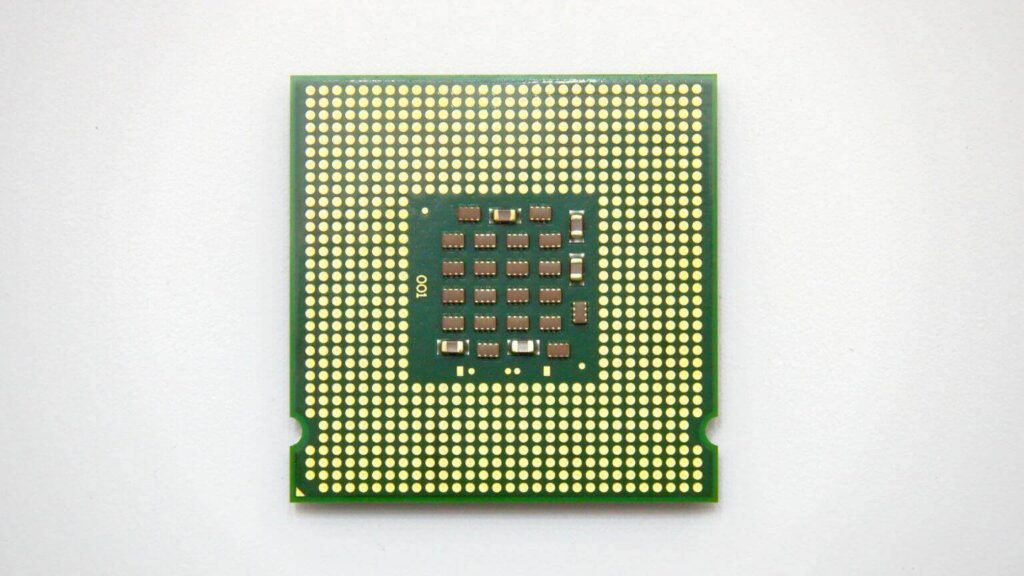
So, before deciding the processor brand, analyse the other factors. Let us see what are the other important factors of the processor.
Number of Cores
| Purpose | Number of cores |
| For personal use with minimal internet surfing, social media, etc. | 2 (Dual-core) |
| For performing multiple tasks at a time. | 4 (Quad core) |
| For editing videos, hardcore games and other heavy usages. | 6 or 8 core processors |
In the present day, all manufacturers start with dual-core processors and they include quad-core processors in some budget laptops too.
Don’t consider 6 or 8 core processors unless it is ultimately necessary. 90% of people will be comfortable with quad-core processors as they do not require intense or heavy usages.
If you are an engineer and you are purchasing a laptop for using heavy design software, analysing and simulation then you must go for 6 or 8 core processors.
Generations
Have you heard about i3, i5, i7, Ryzen 5, Ryzen 7…… etc, ?
When you search for a laptop, definitely you have seen these terms but with a number in its suffix.
Like “Core i5 10210U”, ” Core i5 10310Y” etc,. But what these terms mean?
These are the generation of the processor which shows the recency of the model.
For your easy identification, if the numbers after the processor name are like “8024″, then it is the 8 Generation processor. If it is “10310″, then it is the 10th Generation processor.
Why do we need to know the generation of laptop processors?
Processor generation denotes the recency of the processor, which is directly related to its performance. For example, the i3 10th gen processor can be far better than the i5 3rd gen processor.
So, we must know about the recent generation before making a purchase decision.
On a whole, the below table can give you an overview about the recent processors which can be the best fit for you as per your needs.
| Purpose | AMD processor | Intel Processor |
| Low budget for students and minimal use. | AMD Athlon, AMD Ryzen 3 (U series) | Intel Core i3 (10th Generation) |
| For Multitasking, business and moderate usage | AMD Ryzen 5 (U series) | Intel Core i5 (10th generation) |
| .For hardcore performance, heavy usage like graphics, simulation etc., | AMD Ryzen 7, AMD Ryzen 9 | Intel core i7, Intel core i9 |
RAM – The most important component of the laptop
Even after selecting a powerful processor, if we go for a less powerful RAM, then it affects the performance of the processor too.
Random Access Memory is the temporary storage device and which directs the processor’s command to all other hardware devices inside the system.
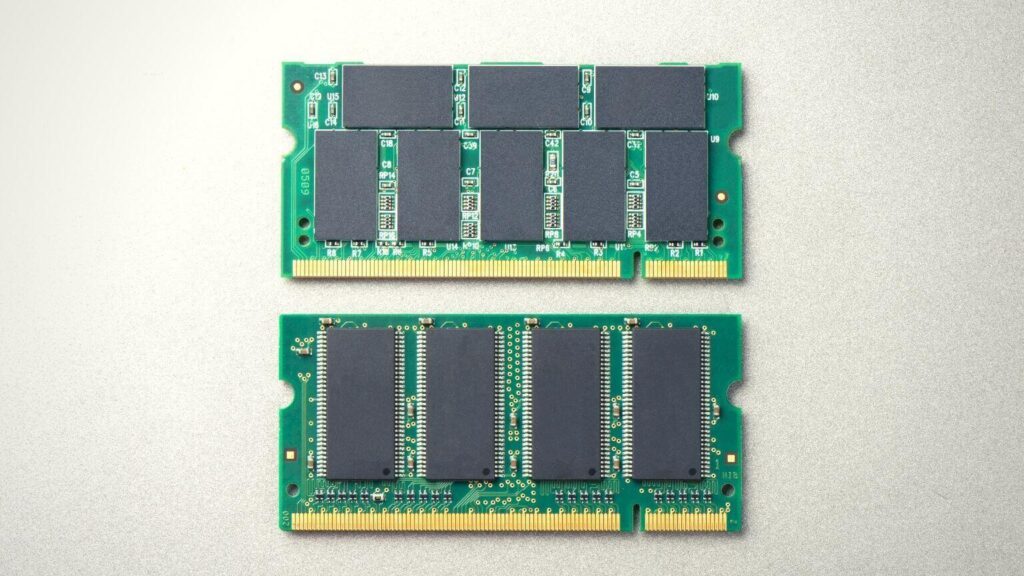
What is the optimum RAM size required for a laptop?
It depends upon the purpose of the laptop. But in today’s context, we use video streaming, Microsoft office software, browsing etc., which can be done on even 1 or 2 GB RAM, but I recommend a minimum of 4 GB RAM to have a smooth relationship with the system.
Recommended size: 6 GB DDR4 RAM for multi-tasking laptops. Don’t go for 8GB or 16GB unless that is ultimately necessary. Hardcore gamers, graphic designers, animators and heavy users can go for 16GB of RAM
If you want the calculate the required size of the RAM, then multiply the size of the file you open often with 20. That gives the required size of RAM.
Example: If you often open a file which is 400 MB in size then 400*20 is 8000 which is 8 GB of RAM is the optimum size. But even 4GB RAM can open the larger files but that takes some extra loading time.
Hard disk for Laptop based on the purpose
After deciding on the RAM and Processor, the next step here is the hard disk. A hard disk is a storage device that also affects processing depending on its “reading and writing” speed.

SSD VS HDD. What should I buy?
Most of us have this question as SSD becomes the talk of the town. SSD is best for high performance as it has no mechanical components while HDD has mechanical components which produce heat that slightly reduces performance.
If you need more storage with your budget, then go for HDD or if you are least bothered about storage space, then go for SSD.
Please do not consider hybrid systems which have both SSD and HDD. That may seem to be like “WOW”, but they made little difference. Instead, we can go with HDD alone.
I prefer SSD as hard disks with either 256GB storage or 512 GB storage. Because we can use external hard disks or cloud storage to store our excess data instead of junking them directly in our hard disk.
If you prefer storage, go for a minimum of 1 TB HDD which costs as same as 512 GB SSD.
Graphics card
There are a lot of myths about Graphics card. Most of us think we need a separate graphics card to play games and edit images.
But the fact is, we do not need a graphics card for playing simple games, editing images and for watching high quality videos.

Just go with the inbuilt graphics if you are not a hardcore gamer or video editor who really requires graphics card.
I have a laptop which has an additional 2 GB graphics card I didn’t use till date.
If you are highly interested to know about graphics card visit this site which lists the graphics card based on their performance.
Battery of the laptop
Then after considering all the important components, battery backup is the next most important aspect which we always focus on mobile phones, but we forget about that in laptops.
What are the factors that affect the laptop’s battery backup?
A normal laptop battery can last from 1 hour to 10 hours after completely charging. The difference is because of,
1. Size of the battery (2000mah or 6000mah)
2. Usage (If we use 1000 mA then practically the 2000mah battery lasts for 2 hours)
3. Age of the battery (Older the battery, lesser the backup)
Mostly laptop specifictaions shows the battery size in Watt hour. On an average 53Wh is an optimum size.
Please do not use your laptop while charging. Charge it, unplug it and use it. However, the battery will be fine only for 400 cycles.

When we charge and discharge a battery completely, it is considered as one cycle and if we use our laptop regularly and every day; we use 2 battery cycles, then the battery will work fine for 200 days and after that, the battery will slowly weaken and the backup time will be reduced.
A Quick Tip: Do not charge your battery over 90% and do not discharge your battery below 20%. It will help to increase the number of cycles.
Size and Weight
Do you prefer to carry your laptop, where ever you go? Then you must definitely consider the size and weight of the laptop.
But, the major issue is, when you decided to buy a smaller size laptop with lesser weight, the display size may affect your eyesight.
What is the best display size for a laptop which is compact and good to the eye?
If you prefer to carry laptops to all the places but do not want to hurt your eye, then go for a 14-inch laptop which is an average-sized one with a minimum weight of 1.3kgs. Weight may differ based on the brand and specification.
As most of us prefer to buy a slim laptop nowadays, brands are working to reduce the weight as much as possible. But, if you are planning to buy a laptop for a hardcore purpose, then buy a heavier one with bigger display size.
So, Now let us dive into the top 10 best laptops under 70000 especially in India and in 2021.
I am going to list 10 best laptops but the order doesn’t mean that I rank them from 1 to 10 or 10 to 1. All the 10 laptops are best as per my suggestion.
What are the top 10 best laptops under 70000
Let us explore the list of “best laptops under 70000 in India.”
Asus Vivobook s14
Asus is my personal favourite as I used most of the laptop brands and among them Asus always amazes me.
Why Asus Vivobook s14 is one of the best laptops in India?
Who doesn’t like a laptop which has all the expected components with best in class performance and that too in a minimal weight?
This model is a deal breaker which just weigh 1.4kgs. It also has 8gb onboard DDR4 RAM.
You must know about the onboard RAM. In this model, they attached RAM with the motherboard which means you cannot upgrade your RAM. But, if you are ok with 8gb RAM now, then I am sure that you do not plan for an upgrade in the near future.
It has 512 GB SSD hard disk and FHD display with 1920*1080 resolution.
It has a 50 Watt hour battery and they promise 12 hours of battery backup. Please keep in mind that the promised backup time was tested in a lab environment. We can expect 6 to 8 hours of battery backup.
ASUS VivoBook S S14

INR 62,145/-
- 11th Gen core i5 | 512 GB SSD + 32 GB Optane memory | 8GB onboard DDR4 RAM.
- Software included: Windows 10 Home | MS Office 2019.
- 1.4kg weight | 12 hours battery backup.
Let us jump into pros and cons of this deal breaker laptop under 70000 in India.
Pros
- lightweight and sleek
- Smooth back-lit keyboard
- Ultra speed performance’
- 720p Webcam works really well
- Charging is considerably faster
- Laptop boots up in 8 seconds.
Cons
- RAM attached with motherboard restricts us from upgrading the RAM.
- Battery does not last for 12 hours as promised.
- We can add only one fingerprint.
- There is no LAN port
- Built-in speakers are not loud enough.
Oh! Are you feeling extra confused after reading this pros and cons?
Don’t worry about that. Just skim through all the laptops in the list and decide.
HP 14
HP is a brand like Samsung for mobiles. It is an age old brand which once provided high-quality products. Now, HP is again trying to regain its market share with its new powerful high quality laptops at an affordable price.
Hp 14 is a 11th generation core i5 powered laptop with 8gb DDR4 RAM.
As per its name, it is a 14inch laptop with Full HD display (1080*1920 pixels) and weigh 1.6kg.
As it has he latest generation intel i5 chipset, it can outperform perform many competitions in its price segment.
It also has a storage of 512gb solid state drive (SSD) hard disk. With this combination of processor, ram and hard disk, we can expect best in class performance from this laptop.
It has a 41 Watt hour battery which is slightly lower than other competitors but we can expect around 4 to 5 hours of battery backup in moderate conditions.
HP 14

INR 55,992/-
- 11th Gen core i5 | 512 GB SSD | 8GB DDR4 RAM (expandable)
- Software included: Windows 10 Home | MS Office 2019 | Alexa built-in |
- 1.6kg weight | 7 hours battery backup.
Now, its time for the pros and cons of this performer which is one of the best laptop under 70000 in India.
Pros
- Smooth multitasking.
- Best in class performance
- Boot up in 10 secs
- The battery lasts for 7 hours with continuous usage.
- Expandable RAM slot
Cons
- Heating is the major issue.
- Heavier than other laptops in the same segment.
- No fingerprint sensor
- There is no LAN port.
- Display attachment is weak which sometimes breaks the panel at the bottom of the display.
The most important thing is, in most of the HP laptops, the bottom layer of display acts as a weak link which breaks often.
A small tip for you is that you have to open your laptop either by holding it in the centre of the display or by holding both the edges which helps you to prevent the panel from breaking.
Dell inspiron 5408
Dell is another age old brand, which constantly delivering good quality products.
What about dell laptops? Will they be trustworthy?
In the brand race, dell is also competing with its best quality laptops. We can trust dell as it is a well-established brand with service centers in every nook and corner.
If you are very much inclined towards a brand, then go with your preferred brand. But in this competitive market environment, I prefer to choose a product based on our requirement, keeping brand names aside.
I added this laptop as one of the best laptops under 70000 in India because of its reviews from the people, I know.
This Dell Inspiron 5408 is equipped with 10th generation core i5 processor with expandable 8gb DDR4 RAM.
It also has a 512Gb SSD storage which helps to boost the performance even the processor is a generation older.
In addition, it also has a NVIDIA GeForce MX330 Graphics with 2GB GDDR5 vRAM, which plays a major role in powerful gamin performance and heavy graphical software like simulation software, video editing, etc.
It weighs 1.4kg and has a battery backup of 6 hours as per the specification.
Dell Inspiron 5408

INR 62,990/-
- 10th Gen core i5 | 512 GB SSD | 8GB DDR4 RAM (expandable)
- Software included: Windows 10 Home | MS Office 365 |McAfee Security Center 15 month subscription |
- 1.4kg weight | 6 hours battery backup.
Let us jump into its pros and cons to support your decision-making process.
Pros
- Good Multitasking performance
- Office 365 for lifetime
- RAM – Upgradable up to 32Gb
- Built quality is excellent.
- Battery charges to 80% in 30 minutes.
Cons
- While using heavy applications, the laptop gets heated.
- A minute electrical noise from the laptop. This is a coil whine issue.*
- Speakers, when at full sound returns noisy output.
- Soft keyboard.
- Average battery life.
Why in dell laptops, there is a noise inside the body?
It is because of coil whining. It is an electrical noise, which can only be audible when we bring the laptop closer to our ears. But coil whining is not a dangerous issue, and it doesn’t affect the life or performance of the laptop.
If you are not a fan of dell laptops, then go through the entire list of best laptops under 70000 in India and then decide.
Acer Swift 5
“My second favourite brand after ASUS”.
Acer is one of the best laptop brand which is now vigorously growing and fighting for its market share with other top brands.
It is also a 14-inch laptop with an Intel Core i5, the 11th generation processor. I don’t need to talk about the performance because as explained in the previous models, they also equipped it with 512GB SSD and 8GB expandable RAM.
You know what; it has a touchscreen with a Full HD IPS display which makes this laptop look like a premium one. It also has a 90 percent screen-to-body ratio which means we hardly find a casing around the display.
What if its battery lasts until you watch a movie, complete your official works, do some social media scrolling, and finally few hours of YouTube?
They promise 17 hours of battery backup time and some best in class functionalities.
Acer Swift 5

INR 68,999/-
- 11th Gen core i5 | 512 GB SSD | 8GB DDR4 RAM (expandable)
- Software included: Windows 10 Home
- 1 kg weight | 17 hours battery backup. | Full HD IPS Touch display with corning gorilla glass.
Let us jump into the pros and cons of this future ready laptop.
Pros
- Best display with corning gorilla glass.
- Lightweight and easy to carry.
- Touchscreen.
- Faster performance.
- 4 hours battery backup when charged for 30 mins.
- Excellent built quality.
Cons
- Poor built-in speakers.
- Not for heavy programmers.
- 5g band Wi-Fi connectivity is slower. But it doesn’t affect the normal users.
- No LAN port.
Wait! Still few more models to go. Decide after analysing all the models in the list of “best laptops under 70000 in India”.
Asus Zenbook 14
As I already said, ASUS is my favourite brand as it always amazes me.
But this Zenbook 14 is an older model with a Core i5 8th generation processor along with 8GB DDR3 RAM and 512 GB SSD.
It also has a battery which lasts around 13 hours per charge. It also has other features like face unlock, high-quality audio systems and 92% screen to body ratio.
I strongly recommend that if you are planning to buy a good-looking laptop with all the present day qualities for home or personal purpose, then go for this one. If you are looking for a high performance gaming, software development or other heavy processing works, then please ignore this option.
Asus Zenbook 14

INR 67,500/-
- 8th Gen core i5 | 512 GB SSD | 8GB DDR4 RAM (expandable)
- Software included: Windows 10 Home |
- 1.19 kg weight | 13 hours battery backup.
Let us now discuss its pros and cons.
Pros
- Sleek and compact.
- Best in class speakers.
- Great battery backup.
- Most responsive keyboard and Numbers on mouse area.
Cons
- Charger heating.
- No LAN port. But they provide an USB to LAN converter..
- Wi-Fi signal is a little weaker.
- Not for high performance users.
We are halfway here. Let us look into the remaining 5 best laptops under 70000 in India.
The updated version of this model is also available on amazon which is around INR 72000. It has 11th generation core i5 processor and other upgraded components.
If you are ok to spend extra 2000, then go for that.
Dell Inspiron 5409
This is like the above said “Dell Inspiron 5408”. It is just an upgraded version of that.
They equipped it with 11th generation i5 processor, 8gb RAM and 512 GB SSD.
It also comes with both integrated and dedicated graphics options. Here, I am talking about the dedicated graphic version but you can also opt for an integrated version which costs some penny lesser that the dedicated version.
Dell Inspiron 5409

INR 63,990/-
- 11th Gen core i5 | 512 GB SSD | 8GB DDR4 RAM (expandable) | Nvidia MX 350 2GB Graphics.
- Software included: Windows 10 Home | MS Office 2019.
- 1.4kg weight | 8 hours battery backup.
Let us quickly jump into the pros and cons as we already know about its specifications.
Pros
- Good display brightness which is even visible at direct sunlight.
- Very responsive keyboard, and fingerprint sensor.
- Good battery backup with 7 plus hours backup even during heavy usage.
Cons
- Speakers are not good enough.
- Charging time is a little higher.
- The mouse pad is soft and made with plastics.
- No LAN port.
This is just an upgraded version of dell inspiron 5408. I am not a big fan of dell laptops, to be frank. Decide based on your convenience.
Acer Aspire 5
Is there any difference between Acer Aspire and Acer Swift models?
The only thing you need to know is, Acer swift is a premium-looking, lightweight laptop, with some extra premium functionalities. Acer Aspire is like a budget model but with more or less similar functionalities like Swift, but it is a little heavier.
Acer Aspire 5 has 11th gen core i5 Processor, 8GB RAM, 512 GB SSD storage with 14 inch Full HD IPS display.
In addition, you can also add up to 2TB HDD storage and 32 GB RAM if required.
Acer Aspire 5

INR 54,990/-
- 11th Gen core i5 | 512 GB SSD (expandable with HDD) | 8GB DDR4 RAM (expandable)
- Software included: Windows 10 Home
- 1.4 kg weight | 8 hours battery backup. | Full HD IPS Touch display .
Let us explore its Pros and Cons in detail.
Pros
- We can upgrade RAM, HDD and graphics if necessary.
- Best in class display.
- Battery lasts around 6 to 7 hours with single charge
- Back-lit keyboard helps to even work in the dark places.
Cons
- Poor built-in speakers
- Little heavier than Acer Swift.
- Suitable only for home and moderate office use.
- No LAN port.
If you are planning to buy Acer Swift but a little short of budget, then go for this Aspire as both are more or less the same. But the premium is premium. Swift has really more exceptional functionalities than Aspire.
HP Pavilion x360
We already talked about HP. This one is a premium model from HP at an affordable price.
HP Pavilion x360 is a convertible touch screen laptop with 11th generation core i5 processor. With this, it has 8GB RAM and 512GB SSD which is the best combination for a performance beast.
What is convertible laptop?
Convertible is nothing but we can use the laptop either as a laptop or as a tablet. We can flex HP Pavilion x360 up to 360 degree which makes it convertible with a touch screen.
It has a 14 inch IPS Full HD display with touchscreen functionality.
HP Pavilion x360

INR 66,997-
- 11th Gen core i5 | 512 GB SSD | 8GB DDR4 RAM
- Software included: Windows 10 Home | MS Office 2019 |
- 1.58 kg weight | 7 hours battery backup. | Full HD IPS Touch display.
What are its good sides and poor sides? Let us explore.
Pros
- Smooth touch screen
- Faster performance.
- Quicker charging.
- Looks trendy and lightweight.
Cons
- Speakers are very average.
- Poor camera quality.
- Battery only lasts around 3 hours.
- Overheating after few hours of usage.
Performance wise it has all the qualities as the above listed best laptops under 70000 in India. You don’t need to worry about performance if you go for i5 11th generation, 512GB SSD and 8GB RAM.
Let us explore a few more models before deciding.
Lenovo ideapad S340
There is another laptop from Lenovo in the list. This is the only hybrid model I added, which has both SSD and HDD inside the machine.
Don’t go for a hybrid model unless it is extremely necessary.
When will be the hybrid model necessary?
If you want performance and storage space together, you can buy a hybrid model but please keep in mind that you can also have an external hard disk for storage purpose.
So, this laptop has 10th generation core i5 processor with 8GB RAM. It has 256 GB SSD plus 1 TB HDD for storage.
The 14 inch laptop has Full HD display which weighs 1.6kg. The weight obviously increase because of the additional HDD inside the machine.
Please keep in mind that I added this laptop into the list of “Best laptops under 70000” only because, I thought of including atleast one hybrid model in the list.
Lenovo Ideapad S340

INR 61,800/-
- 1oth Gen core i5 | 256 GB SSD + 1TB HDD | 8GB DDR4 RAM
- Software included: Windows 10 Home | MS Office 2019.
- 1.6 kg weight | 8.5 hours battery backup. | Full HD IPS display.
Let us explore the pros and cons.
Pros
- Best processing speed.
- The display looks good.
- Smooth Multitasking performance.
- Boot-up within 7 seconds.
Cons
- Only suitable for moderate usage. Not for gamers.
- Built quality is poor.
- There is no complete replacement. They can only replace parts if there is any defect.
So, we reached the end of the list. Just one more to go. Let us explore that too.
MI Notebook Horizon edition 14
To your surprise, I included MI laptop in the list.
It took me a lot of time to put this on the list. I conversed with a few of my friends who has MI laptop and after receiving positive feedback, I gathered my courage to add this into the list of “Best laptops under 70000” category.
You know what, in terms of specification, it is the best on the list in its price range.
It has a 10th generation core i7 processor with 8GB RAM and 512GB SSD storage. What else do you need for outstanding performance?
It also has a dedicated 2GB NVIDIA Graphics card, Full HD antiglare horizon display with just 1.35kg weight.
If you do not care about the brand, then go for it. MI is also a very familiar brand in the mobile phone segment which is trying to enter the laptop market. So, they don’t hurt their brand with poor-quality laptops.
MI Notebook horizon 14

INR 59,999/-
- 10th Gen core i7 | 512 GB SSD | 8GB DDR4 RAM
- Software included: Windows 10 Home |
- 1.35 kg weight | 10 hours battery backup. | Full HD Anti-glare horizon display.
Before that, let us look at its pros and cons.
Pros
- Value for money
- Boot within 10 to 12 secs.
- Premium-looking display.
- Exceptional look and built quality.
- Very good sound quality.
Cons
- We cannot upgrade RAM and SSD.
- Heating issue within 20 minutes of usage.
- No inbuilt webcam. But they provide one separately.
- The charger port is harder to use.
Think about the brand and read a few more reviews before purchasing.
Closing Note
These are the best laptops as per my research and from the suggestion from the users.
If I am searching for a laptop, I will either go to ASUS or ACER. However, my suggestion is please read the first few topics which explain to you the importance of the laptop components. Then list down the required size of every component.
In this way, if you have already filtered out a lot of laptops and you have just a few left to decide. Then check for brands that you love and user reviews.
Actually, every laptop has its pros and cons and not all the user faces the same issue. So, better go with the brand which has doorstep service or service center near you.
If you want a deep down review of the laptops or if you have any more doubts regarding the list of best laptops under 70000, please comment or contact us directly through our social media handles.
Are you a book reader or interested in reading books? Then read this article on top 10 best books to read for teenagers.
FAQs – Best laptops under 70000 in India 2021 (September update)
How do I choose a best laptop under 70000 in India?
As already said, you need to focus on various factors like hard disk, RAM, processor, size, display type, graphics card, casing, and other software and hardware requirements too. Please read the article from the beginning to know more about it in detail.
